In order to enable the Service Fact Snapshot on your platform:
(1) go to Padmin > Services, click on the "perm." button next to "Fact snapshot" and set the permissions for the Service.
(2) to set the date from which the created facts could be downloaded click on the "modify" button next to "Fact snapshot" and click on "save":
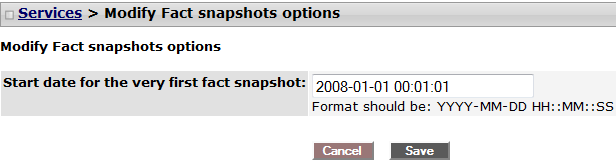
|

