|
There are two possibilities to add an Itemtemplate as parameter to a Factinclude :
(1) In TinyMCE editor mode:
Procedure:
(a) First create a fact.
(b) Click on the button 
(c) A window opens.
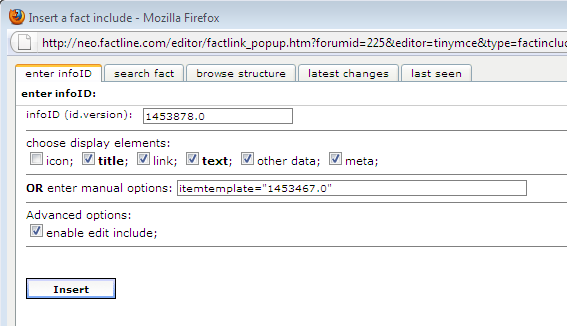
(d) Insert the InfoID of the fact you want to include.
(e) In the field "enter manual options" put itemtemplate="id.v" (where id.v should be replaced with InfoID of the fact) to use a fact as a template.
(f) Click on "Insert"
(g) A grey field is now displayed in the input mask. In the preview and final view this field is replaced with the actual text and with the corresponding template.
(2) In simple text or HTML mode:
In order to add this parameter to the factinclude, put the code this way:
<factinclude infoID itemtemplate="id.v" />
 continue with: Include the whole content from a folder continue with: Include the whole content from a folder
|

