| 1 | Key in the name of your folder. | | 2 | Key in the short name of your folder. (this name will be shown in the pathline) | | 3 | Write a short description into the top text field. (not required) | | 4 | Write a description into the bottom text field. (not required) | | 5 | "Enable previous/next" allows you to jump from one fact to another inside the folder your are now creating. | | 6 | With mouseovering "Permissions" you are able to see which groups/people would be allowed to watch/work in/write in this folder if you had already published it. |
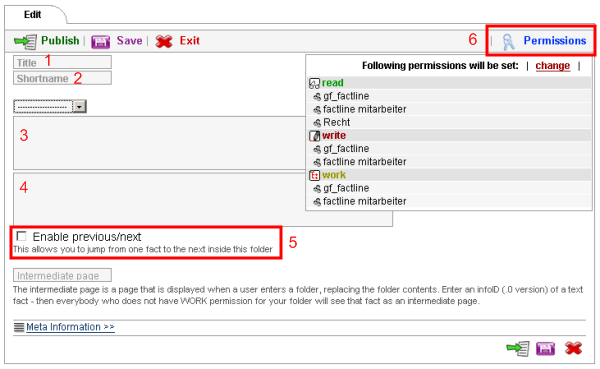
<< Step 1 | Step 3 >>
<< back to the table of contents
|

