When publishing content in a folder the pre-selected default permissions are displayed in the platform interface. But you can also set permissions by your choice which become folder(fact) permissions after the publishing. This means that all users who have the right to publish content in your folder will see as preselected those permissions that have been assigned to the folder.
With the option to delegate permissions for the content of a folder you can differ the folder permissions from the pre-selected ones shown while publishing content in the folder. Thus you can assign one set of permissions for the folder itself (who can see it (read), who can publish content inside (work) and who can edit it (modify) ) and other different set of permissions for the facts created inside.
In order to do so, proceed as follows:
(1) Start creating a folder
(2) Select the folder permissions:
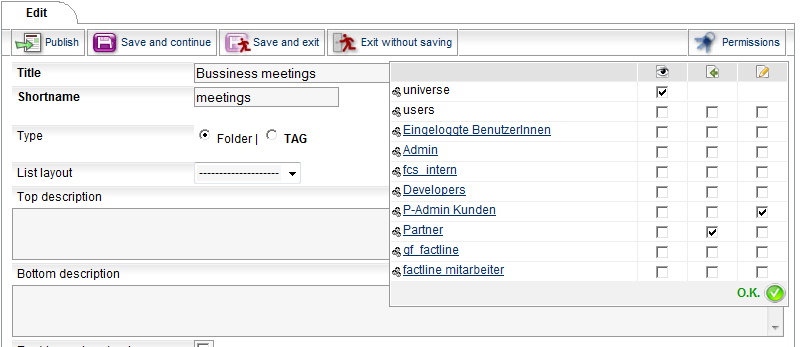
Please, note: The folder permissions will determine which gpoups or users have the rights to read, create content (work) in the folder and edit (modify) the very folder.
(2) Now there are two options to choose from:
(a) If you choose to delegate the folder permissions, which is the default option, the user will be offered the folder permissions when creating a fact in it.
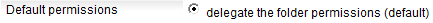
(b) If you choose to delegate the following specific permissions you can set new default permissions to be offered to the publisher of the facts in the folder.
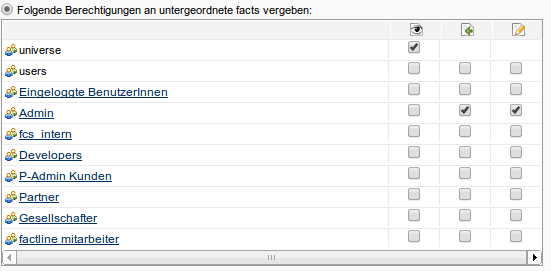

Important: The delegated specific permissions will not affect the folder permissions, which determine the access to the folder. The delegated permissions will be displayed only as recommendation during the publishing.
|

