Multiple Assignment
The Multiple Assignment enables the publisher to select secondary places, represented as folders, and to categorize the information(fact) during the publishing process. Thus you create easily and quickly a well structured information through a user-friendly interface. When publishing a fact the user can select from a predefined set of categories, displayed as a drop down. This way the published fact will have shortcuts in each one of the folders, the user has selected as categories. Afterwards this can be used to filter the content in differernt categories.
The "Multiple Assignment"(Mehrfachzuordnung) section of the In-Platform Admin provides you with the following options:
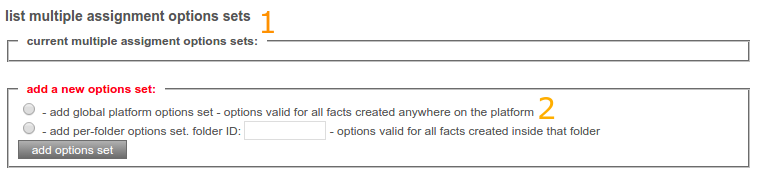
| current multiple assignment options sets: |
Provides you with a list of active "Multiple Assignment"-Sets on the platform.
Click on a set to view the Steps attached to it.
|
| add a new options set: |
Here you can add new "Multiple Assignment"-Sets for:
- the whole platform
- a specific folder
|
(a) current multiple assignment options sets:
|

