(1) Click on the Link "history" in the meta data of the fact.
(2) Now, you see the fact-archive which shows all the versions of the respective fact. Choose the versions you want to compare by clicking on the radio buttons on the right side.
(3) Click on "compare selected versions".
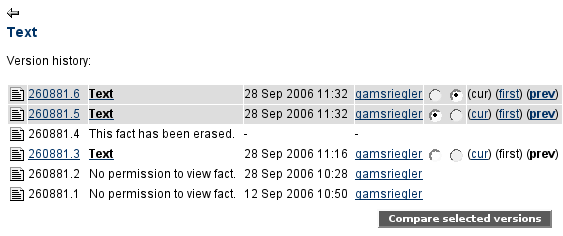
The links on the right side serve as a quick selection for the comparison of texts:
| cur |
comparison with the most current version |
| first |
comparison with the first version |
| prev |
comparison with the previous version |
4) Now, the texts are displayed next to each other. Differences are checked and highlighted for each paragraph:
| green |
This paragraph was added. |
| red |
This paragraph was deleted. |
| yellow |
Changes have been made in this paragraph. |
![users - versionsvergleich beispiel [de] - 217432.2 users - versionsvergleich beispiel [de] - 217432.2](/images/217432.2)
(5) If you want to return to the fact-archive, click on the arrow at the very top of the page on the left side.
|

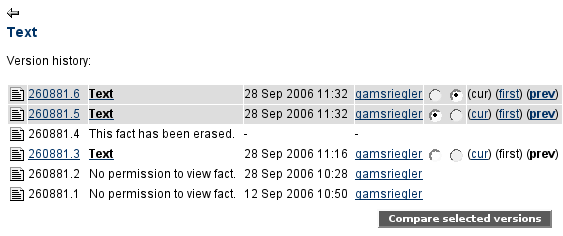
![users - versionsvergleich beispiel [de] - 217432.2 users - versionsvergleich beispiel [de] - 217432.2](/images/217432.2)