Click on the eye button in the column "Info". There
you can find all information about a session. A session is the term
used to describe all activities during one visit.
Some rows have a "referer"-button. This means that the respective
visitor got to your platform via a link on another website. If you
click on the button, the website which directed the visitor to your
platform opens in a new window.
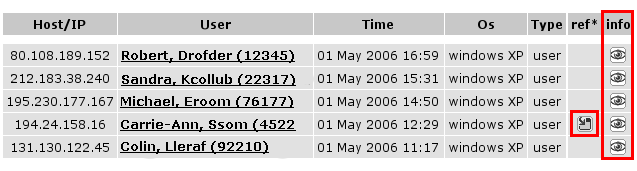
|5| Visits chart:
The first graph on the right side shows you the ratio of users and
guests. In order to enlarge the graph, you need to click on it.
|6| Browser chart:
The browser chart shows you which browsers your visitors used. In order to view all data, click on the graph.

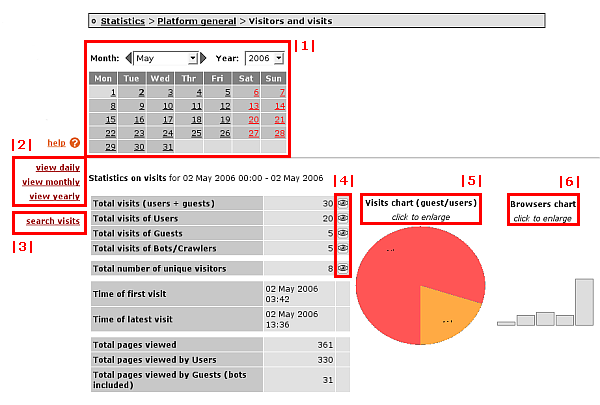
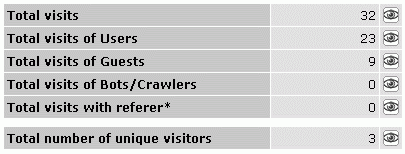
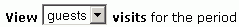
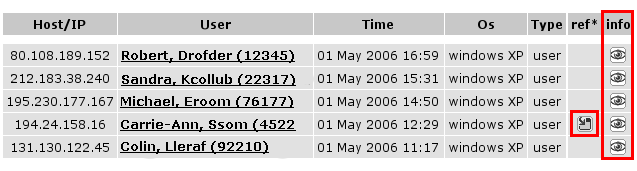
 return to:
return to: