|
The permissions for the factchat differ from the ones of the other services.
You cannot differ between "read" and "write" or "modify". You must
specify which group(s) is authorized to access the factchat so that
they can use all available functions.
1) Click in the main menu on "Services".
2) Click in the "factchat" cell on the "perm" button.
3) Now you see a list of the available groups.
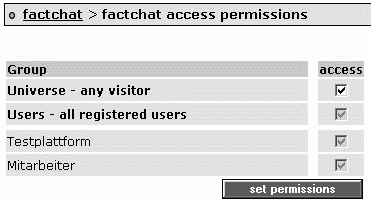
4) Click on the group(s), which should be able to use factchat.
5) Save your inputs with the button "set permissions"
<- back to Assign service permissions
|
|

