|
Click on “more options...” to display all available search options.
![users - suche erweitert [en] - 126597.6 users - suche erweitert [en] - 126597.6](/images/126597.6)
The following possibilities to specify your search request are available:
keywords
|
Insert one or more keywords.
|
by type
|
If required, limit your search to a certain
fact-type (e.g. news).
|
in fields
|
Here you can indicate in which fields you want
to search ("all fact fields", "title fields", "creator fields").
|
published between...and
|
If required, limit your search to a certain period of time.
|
language
|
If required, limit your search to a specific language.
|
show my facts only
|
Limit your search to facts which you have published.
|
only unread facts
|
Limit your search to facts which you have not read yet.
|
show
|
Limit your search to published, unpublished or hidden facts.
|
If you choose "News", "Events", "Links" or "Library" from the drop-down menu "by type", you have additional filter options:
start date...and
|
Limit your search to a specific period of time.
|
type
|
Limit your search to a specifiy news, event,
link or library type.
|
The checkbox "save this search as default" allows you to save a specific search request which will be displayed every time you open the search input mask.
Click on "search" to submit your search request.
Extended text search
Now you can search only in a specific field (e.g. author, title) by typing its label in the search field. Currently the following labels are active:
Example: "in:author Martin" ->all facts are searched for those which author is Martin
Example: "in:title fastlink" -> all facts are searched for those which have "fastlink" in the title
Search options in left column
Now the search box has two options for detailed search. The default setting is to search by title:
- search by type
- search by field

You can select to search a fact in specific service activated on the platform:
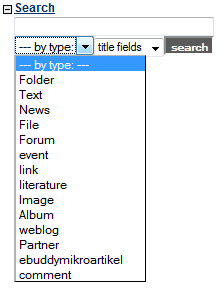
You can also choose whether to search by title field, by all fields or by the authors name:
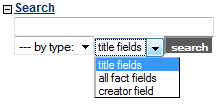
|

