|
For easier formatting of your texts, you can switch to the facttext-editor-mode. Functions similar to Word
are available in the facttext-editor. Please note, that only very simple tables can be created
with the factline text editor.
In case you have problems to start the facttext-editor, please read through the technical requirements.
Switch to facttext
Click on the button
 below the text or description field. Please be patient, as your browser will need
some time to load the editor. below the text or description field. Please be patient, as your browser will need
some time to load the editor.
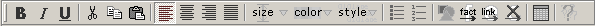
Now, you can begin to enter your text into the
facttext-editor-window. In order to format text, highlight the
respective words and click on the appropriate button. As soon as your
text entry and formatting is completed, click on “next>>”.
 Factlink: Factlink:
Direct the cursor to the desired position. Click on the button. Enter the infoID of the fact you want to link to. "[factlink]"
appears in the position which was chosen earlier. In the final view of
the text, "[factlink]" will be replaced with the title of the text.
 Include images: Include images:
Direct the cursor to the desired position. Click on the button. Choose an image
by clicking on it. Please note, that an image needs to be uploaded to
the platform before you can include it in a text (see chapter "Insert images").
 Include external links: Include external links:
Enter a link name. Highlight the name. Click on the button. Enter the URL of the website you want to link to.
 Delete links: Delete links:
Position your cursor inside a linked word. Click on the button. The link is removed.

Please note! When you
delete a linked word with the "delete" button on your keyboard, the
link code in the background is not completely deleted. This can lead to
undesired complications in the text.
 Create tables: Create tables:
First, select
“create table” from menu. A pop-up window will open. Insert the number
of columns. The first row of the table will be created. Subsequently,
one can supplement the table with further data, e.g., the number of
rows. In addition you can position your cursor in the table and select
the appropriate function from the table menu. Inserting pictures and
links is not possible!

Converting between HTML-mode and facttext-editor-mode: Changing between the two modes is possible, however you must note that during conversion, much of the formatting is lost.
 return to: return to:
|
|

