- Fill in the title of you file. (optional)
If you do not key in any title, the title of the file (file name) will be taken automatically.
- Click "Durchsuchen/Search" to choose the appropriate file on your computer (data storage medium like
a hard disc, a USB-Stick etc.) and finally upload it onto the platform.
- Fill in any texts or notes, maybe to describe your text. (optional)
- When mouseovering "Permissions" a list with the permissions, how they are fixed preliminarily. Click
"Change" if you would like to change the permissions.
- Click "Meta information >>" to see how they are fixed preliminarily. If required you are able to change your
meta data here.
- Click
- Publish, if you want to finally upload your file, to publish the fact.
- Save, to buffer the fact.
- Exit, if you want to exit the fact (draft) without publishing..
(save & exit possible - it is asked)
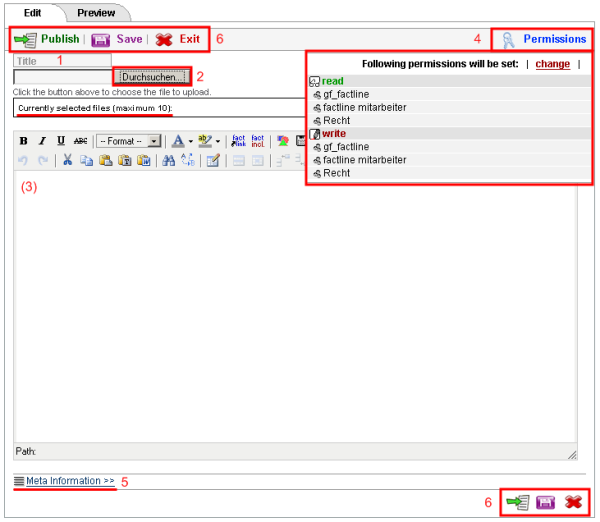
You can also download a printversion of creating a folder and a fact:  download download
<< Step 1
<< back to the table of content
|

