As soon as you have selected a color, the chatroom opens. On the left
side, you see all participants. On the right side, you can see the
messages of each participant.
Write messages
In order to write messages, click anywhere within the grey area (see
picture above, point 1). The
text input cursor appears and you can type
your text message. Use your mouse to move and position your text
anywhere on the chatboard. Press ENTER to send your message.
Orientation and overview
In order to distinguish between old and new messages, old messages
start to fade and disappear into the background eventually (see picture
above, point 1). Recent messages are most visible (see picture above,
point 2).
The zoomer on the right side (see picture above, point 4) allows you to
determien how many messages should be displayed at the same time.
Further information on the various features of factchat can be found here:
 http://factchat.kundenplattform.com/115525.0
You can test the factchat at any time:
http://factchat.kundenplattform.com/115525.0
You can test the factchat at any time:
 www.factchat.com
www.factchat.com

![users - factchat zugang [en] - 267476.2 users - factchat zugang [en] - 267476.2](/images/267476.2)

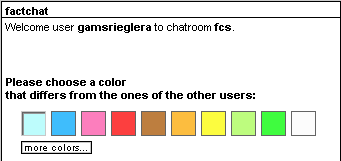
![users - factchat chatmode [de] - 267484.1 users - factchat chatmode [de] - 267484.1](/images/267484.1)
 continue with:
continue with:  return to:
return to: 