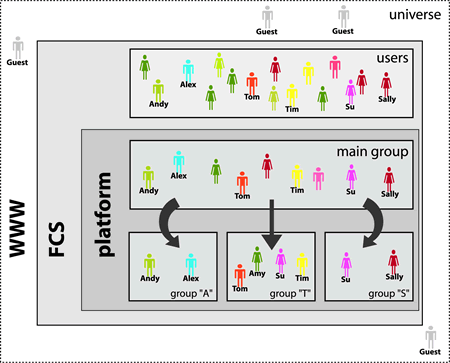|
Permissions can be assigned for every fact on the factline Community Server. Permissions are given to
groups, and only in special cases, also to specific users. Basically, two types of groups can be distinguished:
1. System groups:
These are groups that are created as a standard by the system. No users
have to be assigned to these groups by the p-admin, since the allocation
takes place automatically.
| Universe | All registered users and all unregistered persons (guests)
-> guests + users = universe |
| Guests | Users who are not registered (yet) or not logged in |
| Users | All users who are registered on any FCS platform |
| Platform Main Group | This group contains all users who have registered on your
platform. The system will automatically assign the platform name as title for this group. The p-admin can change this. |
2. Self-defined groups:
These groups are created and managed by the p-admin.
For each platform as many user groups as desired can be defined. The platform administrator
defines which groups are available. An indefinite number of users can
be assigned to each group and each user can be assigned to several
groups.
The hierarchy while working with groups:
The platform
administrator creates groups and decides on platform levels which
groups have which access rights. For example, the platform
administrator can determine that specific groups do not have access to
the service "factchat". Furthermore, the platform administrator can
define a pre-selection for permissions for the publication of
information.
The users assign permissions for individual facts, as soon as they create or work on
a fact.
|
|