|
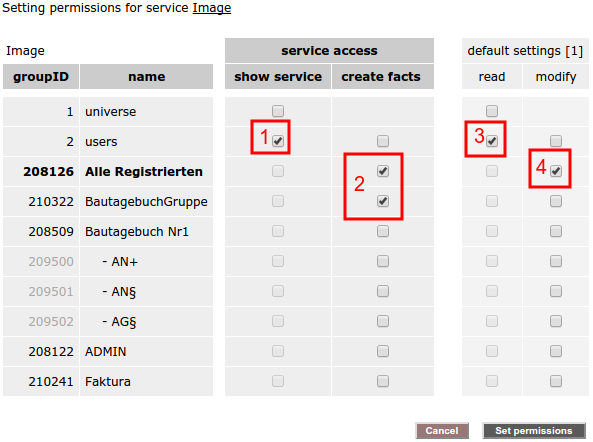
- In this case, all users of the system ("universe") have the permission to see the service Image in the menu bar and can thus list images. The list of course is additionally filtered by the individual permissions set by the creator.
- In this case the group "users" (all registered people) has access-write permission for the service Image. This means that all logged in users are able to create new Image items.
- In this case, when a user creates a new Image item, when he reaches the permission form, the group Mitarbeiter is already pre-selected as modify-permitted, and the group universe, as read-permitted.
To summarize: absolutely everybody can see the service images. All logged in persons can create a new image. In case publishers accept the standard-pre-selection of the pAdmin, only the creator and the group "Mitarbeiter" can edit the new image.
|
|

