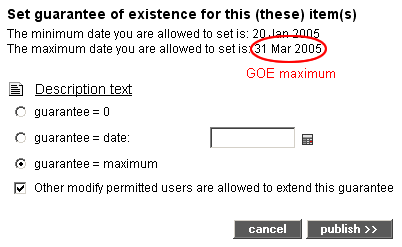On FCS platforms there is the possibility that the Guarantee Of Existence (GOE) functionality is activated. In that case the users are able to assign Guarantee Of Existence (GOE) to the facts. Whether a fact has a guarantee is displayed in the meta information. Facts with Guarantee Of Existence can be deleted only after the expiration of this guarantee. Till then the only option is to hide the fact. (see -> ). Links to hidden facts are preserved!
When you click on publish in the preview of a fact, you arrive to a page described in the points 1-3 below. Here you can assign a Guarantee Of Existence (GOE) for your fact.
(1) Choose on of the three options:
|
= 0: | The fact will have no Guarantee Of Existence. |
| = date: | Select a concrete date. |
| = maximum: | The fact will remain at least till the specified GOE maximum, which is displayed under the title of the page. The GOE maximum is set by the Platform administrator ("p-admin"), and he can extend it at any time. |
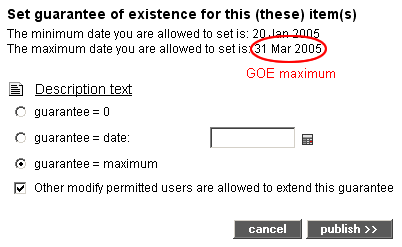
(2) Click to switch on/off the checkbox.
(3) Click on publish >>
<- back to: Publish content
|