(a) Create a link to an existing fact
You should select the text you want to link and press Ctrl+L. The platform is searched for facts which have the selected text in their title. If such facts are found, a menu appears and you can select a fact with the mouse or using the buttons 1-9.
The selected text is automatically rewriten with the title of the selected fact.
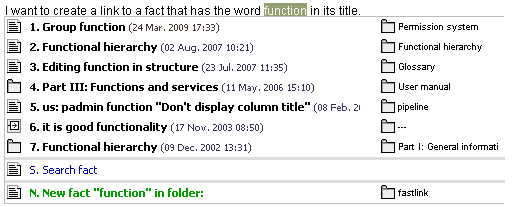
If no results can be found for the selected text, you can use the "Search fact" functionallity.
| 
