The new temporary read permission functionality is an extention to the existing Send to a friend function. It allows facts to be sent to non-registered users.
When in folder`s list view, there is the button "sent to friend" at the bottom of the facts` list. To activate it you should select one or more facts by checking the checkbox at the end of the corresponing lines in the list.

When you click the button, the extended Send to a friend interface will open:
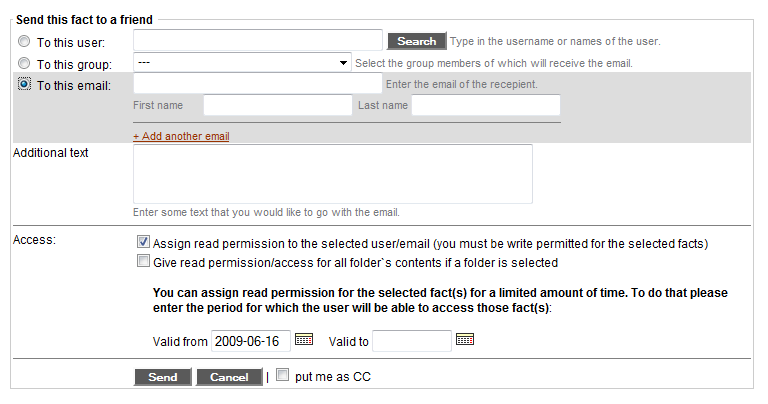
This interface can be accessed also from the link "Send this fact to a friend" below each fact.
The new interface has the additional option to send links to facts to unregistered users who receive a temporary read permission.
For this purpose you should select "To this email" radio button and fill in the email, first and last name of the person/s you want to send the email to.
If you want to send the fact to more than one email, click on "add another email":
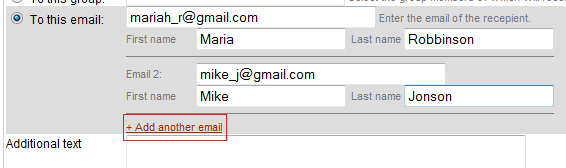
It is important that the checkbox "Assign read permission to the selected user/email. You must be write permitted for the selected facts" remains checked, otherwise the temporary user wont have acces to the sent facts. The next checkbox is for granting permission for all folders` content if a folder is selected. To complete the form successfully it is required to select the end date for validity.

To enable this function you should check "Allow extending permissions" and "Show button in lists" for the button in the Send to a friend interface Section in padmin.

